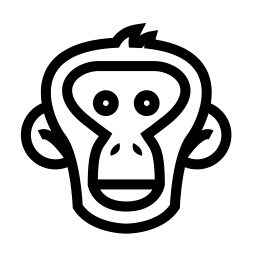Working with databases¶
Warning
This tutorial was written for Bonobo 0.5, while the current stable version is Bonobo 0.6.
Please be aware that some things changed.
A summary of changes is available in the migration guide from 0.5 to 0.6.
Databases (and especially SQL databases here) are not the focus of Bonobo, thus support for it is not (and will never be) included in the main package. Instead, working with databases is done using third party, well maintained and specialized packages, like SQLAlchemy, or other database access libraries from the python cheese shop.
Note
SQLAlchemy extension is not yet complete. Things may be not optimal, and some APIs will change. You can still try, of course.
Consider the following document as a “preview” (yes, it should work, yes it may break in the future).
Also, note that for early development stages, we explicitely support only PostreSQL, although it may work well with any other database supported by SQLAlchemy.
First, read https://www.bonobo-project.org/with/sqlalchemy for instructions on how to install. You do need the bleeding edge version of bonobo and bonobo-sqlalchemy to make this work.
Requirements¶
Once you installed bonobo_sqlalchemy (read https://www.bonobo-project.org/with/sqlalchemy to use bleeding edge version), install the following additional packages:
$ pip install -U python-dotenv psycopg2 awesome-slugify
Those packages are not required by the extension, but python-dotenv will help us configure the database DSN, and psycopg2 is required by SQLAlchemy to connect to PostgreSQL databases. Also, we’ll use a slugifier to create unique identifiers for the database (maybe not what you’d do in the real world, but very much sufficient for example purpose).
Configure a database engine¶
Open your _services.py file and replace the code:
import bonobo, dotenv, logging, os
from bonobo_sqlalchemy.util import create_postgresql_engine
dotenv.load_dotenv(dotenv.find_dotenv())
logging.getLogger('sqlalchemy.engine').setLevel(logging.INFO)
def get_services():
return {
'fs': bonobo.open_examples_fs('datasets'),
'fs.output': bonobo.open_fs(),
'sqlalchemy.engine': create_postgresql_engine(**{
'name': 'tutorial',
'user': 'tutorial',
'pass': 'tutorial',
})
}
The create_postgresql_engine is a tiny function building the DSN from reasonable defaults, that you can override either by providing kwargs, or with system environment variables. If you want to override something, open the .env file and add values for one or more of POSTGRES_NAME, POSTGRES_USER, ‘POSTGRES_PASS`, POSTGRES_HOST, POSTGRES_PORT. Please note that kwargs always have precedence on environment, but that you should prefer using environment variables for anything that is not immutable from one platform to another.
Add database operation to the graph¶
Let’s create a tutorial/pgdb.py job:
import bonobo
import bonobo_sqlalchemy
from bonobo.examples.tutorials.tut02e03_writeasmap import graph, split_one_to_map
graph = graph.copy()
graph.add_chain(
bonobo_sqlalchemy.InsertOrUpdate('coffeeshops'),
_input=split_one_to_map
)
Notes here:
We use the code from Working with files, which is bundled with bonobo in the bonobo.examples.tutorials package.
We “fork” the graph, by creating a copy and appending a new “chain”, starting at a point that exists in the other graph.
We use
bonobo_sqlalchemy.InsertOrUpdate(which role, in case it is not obvious, is to create database rows if they do not exist yet, or update the existing row, based on a “discriminant” criteria (by default, “id”)).
If we run this transformation (with bonobo run tutorial/pgdb.py), we should get an error:
| File ".../lib/python3.6/site-packages/psycopg2/__init__.py", line 130, in connect
| conn = _connect(dsn, connection_factory=connection_factory, **kwasync)
| sqlalchemy.exc.OperationalError: (psycopg2.OperationalError) FATAL: database "tutorial" does not exist
|
|
| The above exception was the direct cause of the following exception:
|
| Traceback (most recent call last):
| File ".../bonobo-devkit/bonobo/bonobo/strategies/executor.py", line 45, in _runner
| node_context.start()
| File ".../bonobo-devkit/bonobo/bonobo/execution/base.py", line 75, in start
| self._stack.setup(self)
| File ".../bonobo-devkit/bonobo/bonobo/config/processors.py", line 94, in setup
| _append_to_context = next(_processed)
| File ".../bonobo-devkit/bonobo-sqlalchemy/bonobo_sqlalchemy/writers.py", line 43, in create_connection
| raise UnrecoverableError('Could not create SQLAlchemy connection: {}.'.format(str(exc).replace('\n', ''))) from exc
| bonobo.errors.UnrecoverableError: Could not create SQLAlchemy connection: (psycopg2.OperationalError) FATAL: database "tutorial" does not exist.
The database we requested do not exist. It is not the role of bonobo to do database administration, and thus there is no tool here to create neither the database, nor the tables we want to use.
Create database and table¶
There are however tools in sqlalchemy to manage tables, so we’ll create the database by ourselves, and ask sqlalchemy to create the table:
$ psql -U postgres -h localhost
psql (9.6.1, server 9.6.3)
Type "help" for help.
postgres=# CREATE ROLE tutorial WITH LOGIN PASSWORD 'tutorial';
CREATE ROLE
postgres=# CREATE DATABASE tutorial WITH OWNER=tutorial TEMPLATE=template0 ENCODING='utf-8';
CREATE DATABASE
Now, let’s use a little trick and add this section to pgdb.py:
import sys
from sqlalchemy import Table, Column, String, Integer, MetaData
def main():
from bonobo.commands.run import get_default_services
services = get_default_services(__file__)
if len(sys.argv) == 1:
return bonobo.run(graph, services=services)
elif len(sys.argv) == 2 and sys.argv[1] == 'reset':
engine = services.get('sqlalchemy.engine')
metadata = MetaData()
coffee_table = Table(
'coffeeshops',
metadata,
Column('id', String(255), primary_key=True),
Column('name', String(255)),
Column('address', String(255)),
)
metadata.drop_all(engine)
metadata.create_all(engine)
else:
raise NotImplementedError('I do not understand.')
if __name__ == '__main__':
main()
Note
We’re using private API of bonobo here, which is unsatisfactory, discouraged and may change. Some way to get the service dictionnary will be added to the public api in a future release of bonobo.
Now run:
$ python tutorial/pgdb.py reset
Database and table should now exist.
Format the data¶
Let’s prepare our data for database, and change the .add_chain(..) call to do it prior to InsertOrUpdate(…)
from slugify import slugify_url
def format_for_db(row):
name, address = list(row.items())[0]
return {
'id': slugify_url(name),
'name': name,
'address': address,
}
# ...
graph = graph.copy()
graph.add_chain(
format_for_db,
bonobo_sqlalchemy.InsertOrUpdate('coffeeshops'),
_input=split_one_to_map
)
Run!¶
You can now run the script (either with bonobo run tutorial/pgdb.py or directly with the python interpreter, as we added a “main” section) and the dataset should be inserted in your database. If you run it again, no new rows are created.
Note that as we forked the graph from Working with files, the transformation also writes the data to coffeeshops.json, as before.