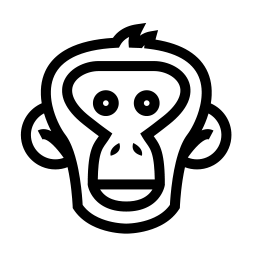Working with SQLAlchemy¶
Note
This extension is currently BETA.
Things will change, and although we use it on some real-world software, it may, or may not, satisfy your needs.
Read the introduction: https://www.bonobo-project.org/with/sqlalchemy
Installation¶
To install the extension, use the sqlalchemy extra:
$ pip install bonobo[sqlalchemy]
Note
You can install more than one extra at a time separating the names with commas.
Overview and examples¶
First, you’ll need a database connection (sqlalchemy.engine.Engine instance), that must be provided as a service.
import sqlalchemy
def get_services():
return {
'sqlalchemy.engine': sqlalchemy.create_engine(...)
}
The sqlalchemy.engine name is the default name used by the provided transformations, but you can override it (for example if you need more than one connection) and specify the service name using engine=’myengine’ while building your transformations.
Lets create some tables and add some data. (You may need to edit the SQL if your database server uses a different version of SQL.)
CREATE TABLE test_in (
id INTEGER PRIMARY KEY NOT NULL,
text TEXT
);
CREATE TABLE test_out (
id INTEGER PRIMARY KEY NOT NULL,
text TEXT
);
INSERT INTO test_in (id, text) VALUES (1, 'Cat');
INSERT INTO test_in (id, text) VALUES (2, 'Dog');
There are two transformation classes provided by this extension.
One reader, one writer.
Let’s select some data:
import bonobo
import bonobo_sqlalchemy
def get_graph():
graph = bonobo.Graph()
graph.add_chain(
bonobo_sqlalchemy.Select('SELECT * FROM test_in', limit=100),
bonobo.PrettyPrinter(),
)
return graph
You should see:
$ python tutorial.py
┌
│ id[0] = 1
│ text[1] = 'Cat'
└
┌
│ id[0] = 2
│ text[1] = 'Dog'
└
- Select in=1 out=2 [done]
- PrettyPrinter in=2 out=2 [done]
Now let’s insert some data:
import bonobo
import bonobo_sqlalchemy
def get_graph(**options):
graph = bonobo.Graph()
graph.add_chain(
bonobo_sqlalchemy.Select('SELECT * FROM test_in', limit=100),
bonobo_sqlalchemy.InsertOrUpdate('test_out')
)
return graph
If you check the test_out table, it should now have the data.
Reference¶
bonobo_sqlalchemy¶
-
class
Select(*args, **kwargs)[source]¶ Bases:
bonobo.config.configurables.ConfigurableReads data from a database using a SQL query and a limit-offset based pagination.
Example:
Select('SELECT * from foo;')
Caveats:
We’re using “limit-offset” pagination, but limit-offset pagination can be inconsistent.
Suppose a user moves from page n to n+1 while simultaneously a new element is inserted into page n. This will cause both a duplication (the previously-final element of page n is pushed into page n+1) and an omission (the new element). Alternatively consider an element removed from page n just as the user moves to page n+1. The previously initial element of page n+1 will be shifted to page n and be omitted.
A better implementation could be to use database-side cursors, to have the external system mark the last row extracted and “stabilize” pagination. Here is an example of how this can be done (although it’s not implemented in bonobo-sqlalchemy, for now).
-- We must be in a transaction BEGIN; -- Open a cursor for a query DECLARE select_cursor CURSOR FOR SELECT * FROM foo; -- Retrieve ten rows FETCH 10 FROM select_cursor; -- ... -- Retrieve ten more from where we left off FETCH 10 FROM select_cursor; -- All done COMMIT;
- Parameters
Custom instance builder. If not all options are fulfilled, will return a
PartiallyConfiguredinstance which is just afunctools.partialobject that behaves like aConfigurableinstance.The special _final argument can be used to force final instance to be created, or an error raised if options are missing.
- Parameters
args –
_final – bool
kwargs –
- Returns
Configurable or PartiallyConfigured
-
formatter(context, index, row)[source]¶ Formats a result row into whataver you need to send on this transformations’ output stream.
- Parameters
context –
index –
row –
- Returns
mixed
-
engine¶ Database connection (an sqlalchemy.engine).
Default: ‘sqlalchemy.engine’
-
limit¶ Maximum rows to retrieve, in total.
-
pack_size¶ How many rows to retrieve at once.
Default: 1000
-
property
parameters¶ Provide parameters for input query.
See https://www.python.org/dev/peps/pep-0249/#paramstyle
- Returns
dict
-
query¶ The actual SQL query to run.
Default: ‘SELECT 1’
-
class
InsertOrUpdate(*args, **kwargs)[source]¶ Bases:
bonobo.config.configurables.Configurable- TODO: fields vs columns, choose a name (XXX)
Maybe the obvious choice is to keep “field” for row fields, as it’s already the name used by bonobo, and call the database columns “columns”.
- Parameters
Custom instance builder. If not all options are fulfilled, will return a
PartiallyConfiguredinstance which is just afunctools.partialobject that behaves like aConfigurableinstance.The special _final argument can be used to force final instance to be created, or an error raised if options are missing.
- Parameters
args –
_final – bool
kwargs –
- Returns
Configurable or PartiallyConfigured
-
get_columns_for(column_names, row, dbrow=None)[source]¶ Retrieve list of table column names for which we have a value in given hash.
-
insert_or_update(table, connection, row)[source]¶ Actual database load transformation logic, without the buffering / transaction logic.
-
allowed_operations¶
-
buffer_size¶
-
create_buffer¶
-
create_connection¶
-
create_table¶
-
created_at_field¶
-
discriminant¶
-
engine¶
-
fetch_columns¶
-
insert_only_fields¶
-
table_name¶
-
updated_at_field¶