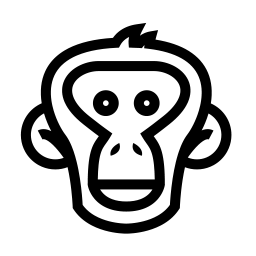Working with Jupyter¶
Note
This extension is currently BETA.
Things will change, and although we use it on some real-world software, it may, or may not, satisfy your needs.
There is a builtin plugin that integrates (somewhat minimallistically, for now) bonobo within jupyter notebooks, so you can read the execution status of a graph within a nice (ok, not so nice) html/javascript widget.
Installation¶
Install bonobo with the jupyter extra:
pip install bonobo[jupyter]
Install the jupyter extension:
jupyter nbextension enable --py --sys-prefix widgetsnbextension
jupyter nbextension enable --py --sys-prefix bonobo.contrib.jupyter
Development¶
You should favor yarn over npm to install node packages. If you prefer to use npm, it’s up to you to adapt the code.
To install the widget for development, make sure you’re using an editable install of bonobo (see install document):
jupyter nbextension install --py --symlink --sys-prefix bonobo.contrib.jupyter
jupyter nbextension enable --py --sys-prefix bonobo.contrib.jupyter
If you want to change the javascript, you should run webpack in watch mode in some terminal:
cd bonobo/ext/jupyter/js
yarn install
./node_modules/.bin/webpack --watch
To compile the widget into a distributable version (which gets packaged on PyPI when a release is made), just run webpack:
./node_modules/.bin/webpack